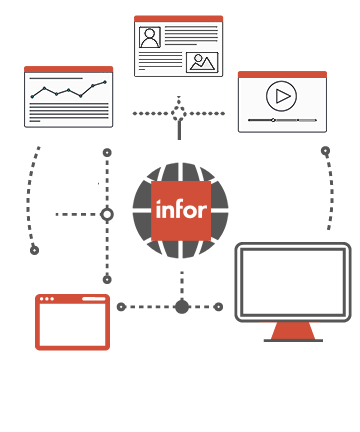
Create Better User Experience for Greater Productivity
Infor’s web-based user interface (Web UI) is about driving efficiency. It provides you with an intuitive user experience that you can personalize to fit varying user needs. This modern Web UI helps you attract young digital natives to your workforce, workers who expect every modern convenience in your systems. It also helps you retain industry veterans who appreciate the new UI but also want the capability to customize their user experience to match their advanced needs.
Tridex Systems can help you create the exact right Web UI design to fit various employee needs. You will increase productivity, increase user adoption, speed work time and make work more enjoyable. User will be able to easily find new information relevant to their jobs and quickly navigate to the right screens and fields.
Our work with Infor Web UI typically falls into two broad areas: User UI personalization and UI extensions.
User Web UI Personalization
Personalizing your user interface experience is a subset of the work we do for our clients around the broader topic of extensibility. When dealing with individual user experience, you are dealing with a smaller range of options and less with customizations. Personalization can apply to any fields and screens in your Infor application. You can build out personalization for your entire company, for particular roles and profiles or at a single user level if needed. This includes moving fields, hiding fields, customizing menus and more. Tridex can help guide you through the best practices for driving the most efficiency through Infor Web UI personalization.
Infor Web UI Extensibility
Sometimes you need more flexibility and control over your user experience that what personalization can provide. The extensibility experts at Tridex Systems can help you with greater customizations that allow you to change layout and behavior of your application.
With personalization you have some restraints around what you can accomplish; however, with deep expertise in system extensions, we’ve almost never come up with any limits to what you can do around your UI. Our business analysts combine with our developers to guide you through the most efficient processes.
With extensibility you can do much more to customize your experience and workflow such as:
- Create all new screens
- Add and combine widgets, checkboxes, buttons, containers, grids and sub-views
- Create data-driven conditions for data that is required, read-only, disables or visible
- Create new user dashboards and homepages with the different widgets and functions that are most important to the way you work


